U-Pass in Apple Wallet
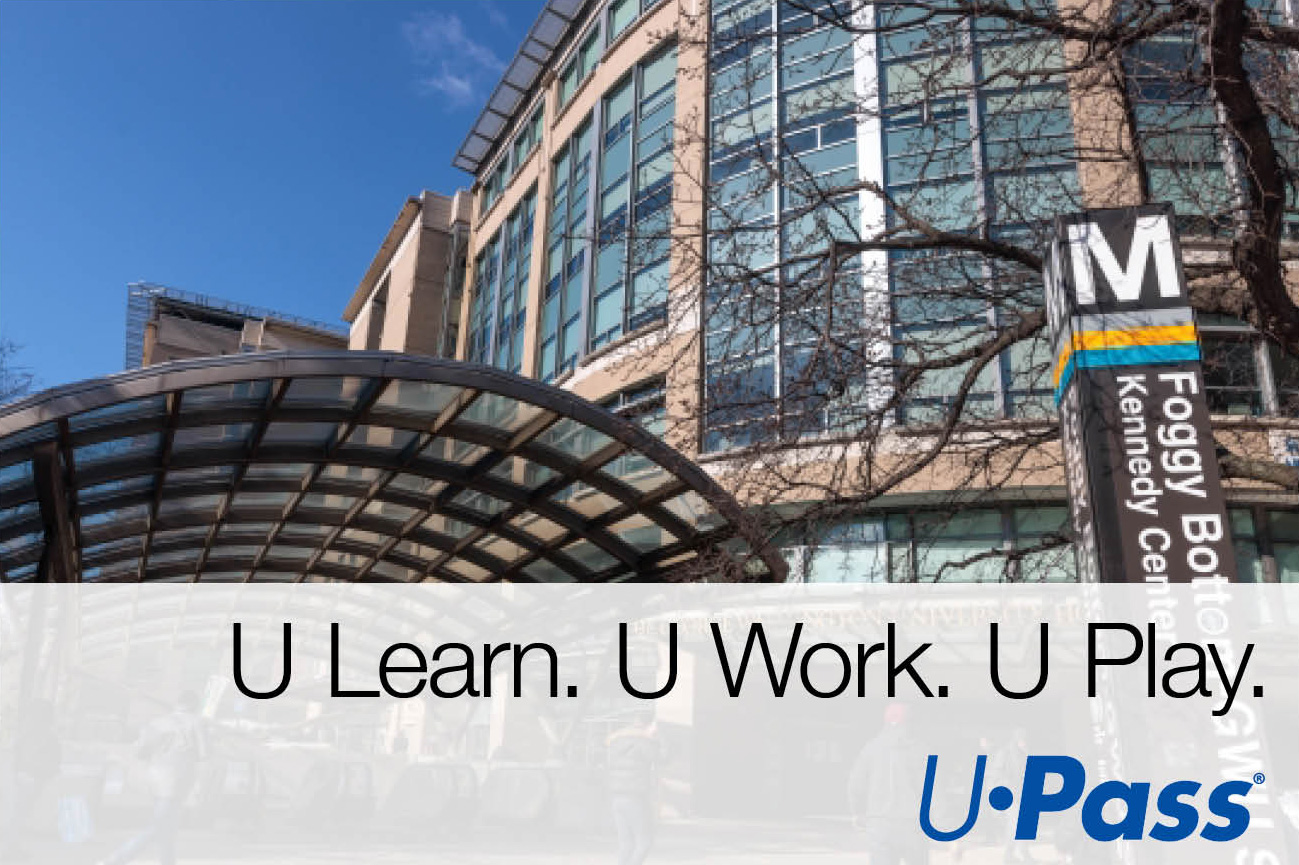
What is U-Pass?
U-Pass is Metro's college program giving students unlimited rides on Metrorail and Metrobus throughout the semester. U-Pass is included in the cost of tuition at participating schools (equivalent to $1 per day).

How to move existing U-Pass® cards to your Apple Wallet
- Open the Wallet app on your iPhone and tap the "+"
- Choose SmarTrip under Transit Cards
- Tap Transfer Existing Card
- Enter your U·Pass® card number. Enter the date of birth and phone number provided by your school.
- Place the card against the back of your iPhone
- Your U-Pass is now in Apple Wallet, ready for use
Once you transfer your plastic U-Pass to Apple Wallet, your plastic card will be deactivated and can't be used again.
Stored value is not available on U·Pass® cards.